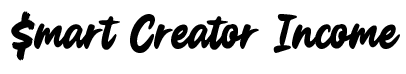How to Create This Blog Easy Walkthrough: Your Ultimate Guide to Building a High-Converting WordPress Site
Welcome, beautiful creators! 🎉 Ready to build your very own blog? Not just any blog—but a powerhouse blog that works like the one you’re visiting right now, optimized for traffic, engagement, and revenue. Whether you want to share your knowledge, grow a business, or turn your passion into profit, this step-by-step guide will walk you through everything. So grab a coffee, get cozy with your cat 🐾, and let’s create your WordPress site like a pro!
Step 1: Get Hosting (Let’s Start Strong!)
First things first—your website needs a place to live. Think of hosting as the cozy house for your blog, and you want to pick a place that’s reliable, fast, and secure. Personally, I recommend Hostinger (because it’s affordable and easy for beginners). But feel free to choose others like Bluehost or SiteGround.
Quick Tips:
- Look for 24/7 support – Because we all know tech stuff loves to go wrong at midnight!
- Speed matters – A slow website can lose 50% of its visitors within the first 3 seconds. You don’t want that.
Psychology Insight:
People judge websites in the first 50 milliseconds! Make sure your host can handle fast load times—first impressions count.
Step 2: Install WordPress (The Easy Part!)
With most hosts, you’ll get a one-click WordPress install feature. Simply log in to your hosting account, and you’ll find it in your dashboard. WordPress is the world’s most popular content management system, and here’s why: it’s flexible, customizable, and perfect for SEO (which means better chances to rank on Google).
Quick Tips:
- Stick to the basics when starting out—don’t overcomplicate it with unnecessary bells and whistles.
- Once installed, use a simple, clean theme to get started (don’t worry, we’ll design the look later).
Motivation Boost:
Don’t stress about the design right away. It’s more important to have content published than waiting for your perfect color palette. You can always update your look later!
Step 3: Install Essential Plugins (Time to Power-Up!)
Plugins are like apps for your website. They add functionalities that will make your site run smoothly. Here are the must-haves:
- Yoast SEO – Because your blog deserves to be found! Yoast will guide you in optimizing every post for search engines.
- MonsterInsights – Google Analytics made easy. Learn where your traffic is coming from and what’s working.
- WPForms – For easy contact forms.
- UpdraftPlus – Backup your site automatically (so you don’t lose anything!).
- Smush – Optimizes your images for faster load times.
Quick Tips:
- Only install plugins that you really need. Too many can slow down your site.
- Keep your plugins updated! Outdated plugins are like an unlocked door for hackers.
Behavioral Study:
People’s patience for loading times has decreased dramatically. A study from Google shows that a site loading time going from 1 second to 3 seconds increases the bounce rate by 32%.
Step 4: Structure Your Content (Build the Heart of Your Blog)
Before you even worry about design, focus on your content structure. How should the information flow?
An optimal blog for creators looks like this:
- Homepage: Introduce yourself and your purpose. Give visitors a reason to stick around and explore.
- Blog page: Showcase your content with clear categories. Your blog should be easy to navigate with well-organized posts that answer your audience’s questions.
- About page: People want to know the person behind the content. Make this personal and engaging.
- Contact page: Easy ways to connect.
Quick Tips:
- Create cornerstone content: These are your biggest, baddest guides that link to smaller related posts. Think of it as the tree trunk, with all the branches leading out to other pieces.
- Start with pillar articles like this one, and add more niche-focused posts later.
Research Insight:
According to Neil Patel, cornerstone content increases your authority and boosts internal linking, making it easier for Google to understand your site structure and rank you higher.
Step 5: Make It Look Like This Blog (Design It Right!)
Now that your content is set up, let’s talk about design. Your blog’s look should be clean, user-friendly, and optimized for conversions. Here’s how to make your blog look and feel like the one you’re visiting:
- Choose a Simple Theme – I recommend a theme like Astra or GeneratePress—lightweight, fast, and highly customizable.
- Use Consistent Colors – Stick to two or three brand colors. If you’re not sure what works, start with neutral backgrounds and add color through your buttons and links.
- Optimize for Mobile – More than 50% of web traffic is on mobile. Your blog must look great on all devices.
- Add Clear Call-to-Actions (CTAs) – Buttons like “Subscribe,” “Download,” or “Shop Now” should be clear and visible on every page.
Quick Tips:
- Don’t clutter your design! Negative space is your friend.
- Choose fonts that are easy to read, even on small screens.
Motivation Boost:
It’s easy to get caught up in the design, but remember: Content is king! Don’t let perfection hold you back from getting your blog live. The key is to get started.
Step 6: Build SEO from Day 1 (Get Found on Google!)
SEO (Search Engine Optimization) is how your blog gets found by the right people. The sooner you start building your SEO, the faster you’ll see organic traffic roll in.
- Do keyword research using tools like Ubersuggest or Google Keyword Planner.
- Optimize each post with a focus keyword, a catchy title, and short, readable paragraphs.
- Use internal and external links to improve your site’s authority.
- Create an XML sitemap to help search engines crawl your site easily.
Quick Tips:
- Focus on long-tail keywords (they’re more specific and less competitive).
- Every blog post should answer a question or solve a problem for your reader.
Research Insight:
Did you know? According to Moz, 93% of online experiences begin with a search engine. That’s why having solid SEO in place is essential.
Step 7: Monetization (Let’s Make Some Money!)
Your blog is now set up and optimized for growth, so let’s talk about monetization! Once your blog is live and you’ve got a few posts published, it’s time to think about how to turn traffic into income.
- Affiliate Marketing: Promote products you believe in and earn a commission.
- Digital Products: Create and sell ebooks, courses, or printables.
- Ad Revenue: Platforms like Google AdSense can pay you for placing ads on your blog.
- Sponsored Posts: Work with brands to write content that aligns with your blog’s niche.
Quick Tips:
- Build trust with your audience first before going heavy on the monetization. People need to feel like they know you before they buy from you.
- Balance content that serves your readers with monetized posts—value first, profit second.
Behavioral Insight:
According to HubSpot, blogs that prioritize building relationships over hard selling see 13x more positive results in terms of conversions and audience loyalty.
FAQ: Your Questions Answered
Q: How long does it take to set up a WordPress blog?
A: You can set up the basics in a day, but the content and design will evolve over time. Focus on getting it live, and tweak as you go!
Q: How many plugins should I install?
A: Start with the essentials (5-7 plugins) and add more as needed. Too many can slow your site down.
Q: How do I choose a theme?
A: Stick with something clean, responsive, and customizable. Astra or GeneratePress are great choices!
And there you have it! Your complete walkthrough to building a blog that works for you. This blog can be your base for engaging your audience, boosting your income, and turning your passion into a thriving online business. Don’t wait—start now, keep tweaking, and soon you’ll have a blog that not only looks like this but performs like it too!
Feel like you’ve got more questions? Check out my videos and linked articles on each of these steps for deeper dives, and remember—you’ve got this. 👊
Next Steps:
Now that your blog is live, it’s time to start adding content! Begin with your story—people love to connect with the human behind the brand. Then, explore the next phase: SEO and content strategies to grow your blog further.