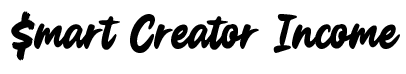Hey, SEO puzzle solvers!
Ever feel like SEO is this mysterious, tangled web of techy terms?
Or maybe, like you’re trying to solve a puzzle, but the pieces keep slipping through your fingers?
Trust me, we’ve all been there!
Whether you’re brand new to SEO or have dabbled in it, figuring out how the different pieces of the SEO puzzle fit together is key to unlocking those higher rankings on Google.
It’s like putting together a puzzle—each piece has its place, and today, we’re finding them all!
The beauty of SEO is that it’s made up of a few key strategies that work together to boost your website’s visibility.
And guess what? You don’t have to be a tech wizard to make it happen!
In fact, beginner-friendly SEO techniques can yield amazing results. (Insert cat purring GIF here because cats understand the importance of patience!)
Now, let’s dive into the pieces that make up the whole SEO puzzle, starting with the most important ones, so by the end of this, you’ll be that much closer to unlocking your website’s potential.
Ready to crack this code together?
Let’s go! 🚀
Oh and I just want to say – I’m walking through ALL the pieces, and there’s a lot of them – Therefore I’ve put a visual overview futher down the article, that’ll help you to focus on what’s necesary now, – and what comes later. I want this to be a ressource you can check back on, when you’re ready to take it a step further, but you DO NOT need to take all the steps now – and, you don’t need to do it on your own – you’re always welcome to ask your questions in the comments, where I always answer personally.
Quick Tips for SEO Beginners:
- Start Small: Focus on mastering one SEO aspect, like keywords or on-page optimization, before jumping into everything else.
- Content is King: Create quality content, solve your audience’s problems, and search engines will notice.
- Keep it Simple: Don’t overthink it—focus on clean, user-friendly design, fast loading times, and easy-to-navigate pages. SEO loves simplicity!
Visual Idea for Puzzle Pieces:
To help your audience get the full picture of SEO, think of creating an infographic where each “puzzle piece” represents one key aspect of SEO (e.g., On-Page SEO, Off-Page SEO, Technical SEO, Content, etc.). The puzzle could gradually come together as the viewer progresses, showing how each part builds upon the other. You could even animate this in your video!
Quotes & Data:
- Quote: “Success is the sum of small efforts, repeated day in and day out.” — Robert Collier. This relates to SEO’s cumulative effect.
- Research: A study by Ahrefs found that 90.63% of pages get no traffic from Google, but with consistent SEO efforts, this can significantly improve. Even beginners can move into the top rankings by learning how to optimize key elements.
- Psychological Study: Dweck’s Growth Mindset research shows that people who believe abilities can be developed (like SEO skills) are more likely to succeed than those who think they are naturally limited. So, beginners have just as much potential for SEO success as anyone else!
Psychology-Backed Support for Beginners:
Did you know beginners can actually have a psychological advantage when learning SEO? Research shows that the “beginner’s mind”—a Zen concept—can lead to more creativity and flexibility when problem-solving, like figuring out SEO strategies. Also, a 2018 study by the International Journal of Science and Research revealed that when beginners tackle complex problems one step at a time, they show improved long-term retention and mastery. So, break down the SEO process, and you’re more likely to stick with it!
By embracing that growth mindset, you’re already halfway to ranking higher!
Understanding the different types of SEO (Search Engine Optimization) is crucial for beginners who want to optimize their website effectively.
SEO isn’t just one thing; it’s a combination of various strategies and techniques aimed at improving a website’s visibility and ranking on search engine results pages (SERPs).
Here’s a simple guide to help you understand the different types of SEO:
E-A-T (Expertise, Authoritativeness, Trustworthiness)
Google emphasizes content that demonstrates E-A-T:
- Author Expertise: Highlight the credentials and expertise of content creators, especially for YMYL (Your Money or Your Life) topics, which can impact health, safety, or financial stability.
- Cite Authoritative Sources: Link to reputable sources and back up claims with data and studies to build trust.
- Website Credibility: Ensure your website has an “About Us” page, contact information, privacy policy, and other trust signals.
Why It Matters: Demonstrating E-A-T can improve your website’s credibility and ranking, especially for content that affects a person’s well-being or finances.
Step-by-Step SEO Overview for Beginners
- Website Design and Setup
- Implement responsive design.
- Secure the site with HTTPS.
- Create an XML sitemap and configure robots.txt.
- On-Page SEO
- Conduct keyword research.
- Optimize content with keywords.
- Add meta tags, optimize URLs, and images.
- Off-Site SEO
- Start building backlinks.
- Engage in social media and local SEO.
- Technical SEO
- Perform technical site audits and fix issues.
- Implement structured data.
- User Experience
- Improve navigation and accessibility.
- Monitor Core Web Vitals.
- Content Strategy
- Develop content clusters and evergreen content.
- Focus on building topical authority and E-A-T.
- International SEO
- Implement hreflang tags and localized content.
- Voice Search Optimization
- Optimize for conversational keywords and featured snippets.
Illustration Ideas
- Flowcharts and Diagrams: Use these to show the relationship between different SEO tasks and their impact.
- Infographics: Create infographics that summarize each category with visual examples.
- Checklists: Provide checklists for each category to make it easier for beginners to follow.
SEO Effort Categories
1. On-Site SEO (Website Design and Overall Settings)
1.1. Website Design
- Responsive Design: Ensuring your site is mobile-friendly.
- Site Architecture: Structuring your site for easy navigation and user experience.
- Page Speed Optimization: Enhancing loading times across the site.
1.2. Overall Settings
- SSL Certificate: Implementing HTTPS for security.
- XML Sitemap: Creating and submitting a sitemap to search engines.
- Robots.txt: Configuring to manage search engine crawling.
Illustration Suggestions:
- Flowchart: Show the design and settings processes with arrows indicating how each affects the site as a whole.
- Infographic: Visualize a website with highlighted areas where these settings apply, like a blueprint of a house.
2. On-Page SEO (Content and Individual Pages)
On-page SEO involves optimizing the content and HTML source code of individual pages on your website. The goal is to make each page more search-engine friendly and relevant to the targeted keywords.
Key Elements:
- Keyword Optimization: Use relevant keywords in titles, headings, meta descriptions, and throughout the content.
- Content Quality: Create high-quality, engaging, and valuable content that meets the needs of your audience.
- Meta Tags: Optimize meta titles and descriptions to improve click-through rates from SERPs.
- URL Structure: Use clear, descriptive URLs that include target keywords.
- Internal Linking: Link to other relevant pages on your site to enhance navigation and spread link equity.
- Image Optimization: Use alt tags and descriptive file names to help search engines understand your images.
Best For Beginners:
Start with on-page SEO because it gives you control over your website content and structure. Use tools like Yoast SEO for WordPress to help optimize on-page elements.
2.1. Content Creation
- Keyword Research: Identifying relevant keywords for your content.
- Content Optimization: Using keywords effectively in titles, headings, and throughout the content.
- Internal Linking: Linking to other pages or posts on your site.
2.2. Individual Page Optimization
- Meta Tags: Crafting unique meta titles and descriptions for each page.
- URL Structure: Creating SEO-friendly URLs.
- Image Optimization: Adding alt text and optimizing file sizes.
Content SEO involves creating content that is not only optimized for keywords but also valuable, relevant, and engaging for users. It focuses on content strategy, creation, and optimization.
Key Elements:
- Keyword Research: Identify keywords that align with your audience’s search intent.
- Content Creation: Produce high-quality, original content that provides value and solves problems for your audience.
- Content Formatting: Use headings, bullet points, images, and videos to make content more readable and engaging.
- Content Updates: Regularly update and refresh old content to keep it relevant and valuable.
Best For Beginners:
Start by researching keywords with tools like Ubersuggest and creating content around those keywords. Focus on quality and relevance to attract and retain visitors.
Illustration Suggestions:
- Checklist: Display a checklist for each page or post with steps for optimization.
- Diagram: Use a diagram showing a webpage and highlight where each optimization task applies.
3. Off-Site SEO (External Efforts)
3.1. Link Building
- Backlink Acquisition: Gaining links from reputable sites.
- Guest Blogging: Writing for other blogs to build backlinks.
3.2. Social Media and Local SEO
- Social Media Engagement: Promoting content on social platforms.
- Local Citations: Ensuring your business is listed in local directories.
Illustration Suggestions:
- Network Graph: Show how backlinks and social signals connect to your site.
- Map and Social Icons: Combine a local map with social media icons to illustrate local and social SEO efforts.
Off-page SEO focuses on building your website’s authority and reputation outside of your own domain. This type of SEO is primarily about link-building and social signals.
Key Elements:
- Backlinks: Acquire high-quality backlinks from reputable websites to improve your domain authority.
- Social Media Engagement: Increase your brand’s visibility and drive traffic to your site through social media platforms.
- Guest Blogging: Write guest posts for other websites to build backlinks and expand your reach.
- Influencer Outreach: Collaborate with influencers in your industry to promote your content and gain backlinks.
Best For Beginners:
Start small by engaging in social media and reaching out to industry peers for guest posting opportunities. Tools like Ahrefs Webmaster Tools and Moz Link Explorer can help you analyze backlinks and discover link-building opportunities.
4. Technical SEO (Site Health and Performance)
4.1. Technical Checks
- Crawl Errors: Using tools to identify and fix crawl errors.
- Site Audits: Performing regular audits to find and resolve technical issues.
4.2. Structured Data
- Schema Markup: Implementing structured data to enhance search visibility.
Technical SEO ensures that your website meets the technical requirements of search engines for crawling and indexing. It focuses on improving the site’s backend structure and foundation.
Key Elements:
- Site Speed: Optimize your website’s loading time to improve user experience and ranking.
- Mobile-Friendliness: Ensure your site is responsive and works well on all devices.
- XML Sitemap: Create and submit an XML sitemap to help search engines crawl and index your site efficiently.
- Robots.txt: Use a robots.txt file to control which pages search engines can or cannot crawl.
- Secure Sockets Layer (SSL): Implement HTTPS to secure your site and build trust with users and search engines.
- Structured Data (Schema Markup): Use schema markup to help search engines understand your content and provide richer results.
Best For Beginners:
Focus on mobile-friendliness and site speed as a starting point. Use tools like Google Search Console for technical site audits and GTmetrix for speed analysis.
Illustration Suggestions:
- Audit Report Sample: Provide a visual sample of a technical SEO audit report.
- Flowchart: Show the process of implementing structured data and the impact on search results.
5. User Experience (UX) and Core Web Vitals
5.1. UX Optimization
- Navigation Design: Creating an intuitive site structure.
- Accessibility: Ensuring content is accessible to all users.
5.2. Core Web Vitals
- LCP, FID, CLS: Monitoring and improving these metrics for better user experience.
Illustration Suggestions:
- User Journey Map: Show how UX improvements affect the user journey on your site.
- Metric Dashboard: Display Core Web Vitals metrics with explanations of each.
6. Content Strategy and Authority / Content Depth and Topical Authority
Beyond just creating content around keywords, focus on building topical authority in your niche:
- Content Clusters: Create a central “pillar” page around a core topic and build out “cluster” pages that go deeper into specific subtopics. Link these together to show search engines your expertise in a particular area.
- Evergreen vs. Topical Content: Balance your content strategy between evergreen content (long-lasting, always relevant) and topical content (current events, trends).
- Updating Old Content: Regularly update and refresh old content to keep it relevant and improve its chances of ranking. This includes updating statistics, adding new insights, and re-optimizing for new keywords.
Why It Matters: Search engines reward websites that demonstrate comprehensive coverage and expertise on a topic.
6.1. Content Strategy
- Content Clusters: Building pillar pages and related cluster content.
- Evergreen Content: Creating long-lasting content.
6.2. Authority Building
- Topical Authority: Establishing expertise in specific topics.
- E-A-T: Demonstrating Expertise, Authoritativeness, and Trustworthiness.
Illustration Suggestions:
- Content Map: Diagram showing content clusters and their relationships.
- Authority Pyramid: Visualize how different elements contribute to building authority.
4. Local SEO
Local SEO is aimed at optimizing your online presence to attract more business from relevant local searches. It’s crucial for businesses that operate in a specific geographic area.
Key Elements:
- Google My Business: Create and optimize your Google My Business profile to appear in local search results.
- Local Keywords: Use keywords that include your city or region.
- NAP Consistency: Ensure your Name, Address, and Phone Number (NAP) are consistent across all online directories and your website.
- Local Citations: Get listed in local business directories like Yelp and Yellow Pages.
- Customer Reviews: Encourage satisfied customers to leave positive reviews on Google and other review platforms.
- Hyperlocal SEO: Focuses on optimizing for a very specific area, like a neighborhood or even a street, rather than a general city or town.
- Local Link Building: Build relationships with local businesses and organizations for backlink opportunities. These local backlinks can be very authoritative for your website’s local SEO.
- Google Posts: Regularly post updates, offers, and events on your Google My Business profile to engage users directly from Google search and maps.
- Why It Matters: For local businesses, being visible in hyperlocal searches can directly impact foot traffic and sales.
Best For Beginners:
Start by setting up and optimizing your Google My Business profile. Ensure your business information is consistent across all online platforms.
7. International SEO (Global Optimization)
7.1. Localization
- Hreflang Tags: Implementing tags for different languages and regions.
- Localized Content: Adapting content for local markets.
7.2. Global Strategy
- Domain Strategy: Choosing between ccTLDs, subdomains, or subdirectories.
Illustration Suggestions:
- Global Map: Highlight different regions and how content is localized.
- Tag Implementation Diagram: Show how hreflang tags are implemented.
International SEO focuses on optimizing your website to attract traffic from different countries and languages.
Key Elements:
- Hreflang Tags: Use hreflang tags to indicate language and geographic targeting.
- Geo-Targeting: Use tools like Google Search Console to target specific countries.
- Content Localization: Translate and adapt content to suit the cultural context of your target audience.
- International Keywords: Conduct keyword research in different languages to identify the most relevant keywords for each market.
Best For Beginners:
Start with basic hreflang implementation if you have multilingual content. Use Google Search Console to set up geo-targeting for your website.
7. Mobile SEO
Mobile SEO ensures that your website provides a great user experience on mobile devices and is fully optimized for mobile search.
Key Elements:
- Responsive Design: Make sure your website adjusts properly on different screen sizes and devices.
- Fast Mobile Page Speed: Optimize images, use browser caching, and minimize JavaScript to improve mobile load times.
- Touch-Friendly Elements: Ensure buttons and links are easily clickable on mobile devices.
- AMP (Accelerated Mobile Pages): Use AMP to create fast-loading mobile pages, especially for news and blog content.
Best For Beginners:
Focus on implementing a responsive design and improving mobile page speed. Test your site’s mobile performance using Google’s Mobile-Friendly Test and PageSpeed Insights.
8. Video SEO
Video SEO involves optimizing your video content to rank better in search engines and attract more traffic from platforms like YouTube and Google.
Key Elements:
- Video Titles and Descriptions: Use relevant keywords in your video titles and descriptions.
- Transcripts and Captions: Provide transcripts and captions to make videos more accessible and indexable by search engines.
- Video Thumbnails: Use compelling thumbnails to increase click-through rates.
- Video Sitemaps: Create and submit a video sitemap to help search engines understand your video content.
Best For Beginners:
Start by optimizing your video titles and descriptions. Use YouTube’s Keyword Tool to find relevant keywords for your videos.
8. Voice Search Optimization
8.1. Keyword Strategy
- Conversational Keywords: Targeting long-tail and conversational queries.
8.2. Content Formatting
- Featured Snippets: Structuring content to appear in snippet results.
Illustration Suggestions:
- Voice Search Flow: Visualize how voice queries lead to search results.
- Snippet Examples: Show examples of content formatted for featured snippets
With the rise of smart speakers and voice assistants, optimizing for voice search is becoming crucial:
- Conversational Keywords: Target long-tail keywords and phrases that mimic natural speech patterns. Voice searches are often longer and more conversational than typed searches.
- Featured Snippets and Position Zero: Aim to rank in the “Position Zero” spot by providing clear, concise answers to common questions related to your industry.
- Local Voice Search: Optimize for local voice searches by ensuring your business information is accurate and complete on Google My Business and other local directories.
Why It Matters: Voice search is becoming a larger portion of how people find information online, especially for local businesses.
6. E-commerce SEO
E-commerce SEO is specialized for online stores and focuses on optimizing product and category pages to attract more organic traffic and convert visitors into customers.
Key Elements:
- Product Descriptions: Write unique and descriptive product descriptions optimized with relevant keywords.
- User Experience: Ensure a seamless shopping experience with fast loading times, easy navigation, and secure payment options.
- Rich Snippets: Use schema markup to provide additional product information like price, reviews, and availability directly in the SERPs.
- Customer Reviews: Display user-generated content, such as reviews and ratings, to build trust and improve rankings.
Best For Beginners:
Begin with optimizing your product descriptions and improving site speed. Use tools like Google Search Console and Screaming Frog SEO Spider to identify and fix issues.
2. Advanced Schema Markup (Structured Data)
While I mentioned basic schema markup for things like reviews and product info, advanced schema markup can help search engines understand your content better and potentially earn rich snippets, enhancing your visibility in search results.
- Types of Advanced Schema Markup:
- Breadcrumb Schema: Helps Google understand the structure of your site.
- FAQ Schema: Adds an FAQ section to your SERP listing, increasing the chance of capturing more clicks.
- Event Schema: Useful for websites hosting events, improving chances of appearing in Google’s event listings.
- How-To Schema: Great for instructional content, allowing parts of the content to appear directly in the search results.
Why It Matters: Enhanced search listings can improve click-through rates (CTR), which signals to Google that your page is valuable and relevant, potentially improving your rankings.
7. Negative SEO Awareness and Recovery
Negative SEO involves malicious activities aimed at lowering a website’s rankings:
- Monitor Backlinks for Spam: Regularly check for harmful or spammy backlinks pointing to your site and disavow them through Google Search Console.
- Protect Your Content: Use tools to monitor if your content is being scraped or copied and file DMCA takedown requests if necessary.
- Monitor for Negative Reviews or Mentions: Regularly monitor your brand’s online presence for any negative reviews or mentions that could harm your reputation and SEO.
Why It Matters: Being aware of negative SEO tactics allows you to protect your site’s reputation and rankings effectively.
8. Algorithm Update Awareness
SEO experts stay informed about the latest Google algorithm updates because they can significantly impact rankings:
- Core Updates: Understand that Google’s core updates may change how certain factors are weighted.
- Learn from Penalties: If your website’s rankings drop after an update, investigate potential causes (e.g., thin content, low-quality backlinks, poor user experience) and make necessary adjustments.
- Follow Google Guidelines: Ensure your website always follows Google’s SEO guidelines to avoid penalties from algorithm updates.
Why It Matters: Understanding and adapting to algorithm changes can help maintain or improve your website’s ranking over time.
9. SEO Reporting and Analytics
Monitoring your SEO efforts with analytics tools helps you understand what’s working and what needs improvement:
- Google Analytics and Google Search Console: Use these tools to track key metrics like organic traffic, bounce rates, and conversions.
- Advanced SEO Reporting Tools: Tools like SEMrush and Ahrefs offer detailed insights into your keyword rankings, backlinks, and overall SEO performance.
- Setting KPIs: Establish clear Key Performance Indicators (KPIs) for your SEO efforts, such as specific ranking goals, traffic increases, or conversion rates.
Why It Matters: Regularly analyzing your SEO efforts helps you make data-driven decisions and adjust your strategy as needed.
10.
11. Monitoring Competitors
Keeping an eye on your competitors’ SEO strategies can provide valuable insights:
- Competitor Keyword Analysis: Identify which keywords competitors are ranking for and consider targeting similar or complementary terms.
- Backlink Analysis: Analyze competitor backlinks to discover new link-building opportunities for your site.
- Content Gaps: Identify topics or keywords that competitors have covered that you haven’t and consider creating high-quality content around these areas.
Why It Matters: Competitor analysis can help you identify new opportunities and adjust your SEO strategy to stay competitive.
Conclusion
While the original list covers the core types of SEO and is a great starting point, the additional elements mentioned here provide a more comprehensive understanding of SEO. An expert might also emphasize that SEO is not a one-time task but an ongoing process that requires continuous learning, adaptation, and improvement.
By considering these advanced strategies and nuances, you can further optimize your website, stay ahead of the competition, and better navigate the ever-evolving landscape of search engine optimization.
Understanding the different types of SEO is the first step toward optimizing your website for better visibility and higher rankings. Each type of SEO has its own set of strategies and best practices, but they all work together to help improve your website’s performance in search engines. As a beginner, start with on-page SEO and gradually explore other types as you gain more experience and knowledge. Remember, SEO is a continuous process, and staying updated with the latest trends and techniques will help you succeed in the long run. Happy optimizing! 🎉