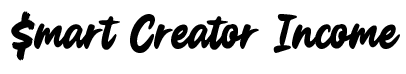Hello, SEO superstar! 🌟
Ready to level up your SEO game without spending a dime? You’re in the right place. There are tons of free SEO tools out there, each designed to help you optimize your website and make it shine in search engine results. In this guide, I’ll walk you through the best free SEO tools available, categorized by their purpose. I’ll also provide insight into how popular and beginner-friendly each tool is, so you can choose the right ones to get started.
1. Keyword Research Tools
Keyword research is the foundation of SEO. These tools help you find the right keywords to target so that you can attract the right audience.
Top Tools for Keyword Research:
1.1 Google Keyword Planner
- Purpose: Find keyword ideas and see search volume and competition.
- Popularity: Very popular among marketers and advertisers.
- Ease of Use: Beginner-friendly, but you need a Google Ads account.
What You Can Do for Free:
- Get keyword ideas based on a seed keyword.
- See search volume and competition for each keyword.
- Find keywords relevant to your industry.
1.2 Ubersuggest
- Purpose: Keyword suggestions, competitive analysis, and content ideas.
- Popularity: Popular for being a comprehensive free tool.
- Ease of Use: Very easy for beginners; clean, intuitive interface.
What You Can Do for Free:
- Discover keywords with search volume, competition, and CPC data.
- Analyze competitor keywords.
- Generate content ideas based on high-performing content in your niche.
1.3 AnswerThePublic
- Purpose: Understand the questions your audience is asking.
- Popularity: Unique tool loved by content creators and marketers.
- Ease of Use: Extremely user-friendly with visual keyword maps.
What You Can Do for Free:
- Generate a list of questions and phrases related to your keyword.
- Find long-tail keywords based on audience questions.
1.4 Moz Keyword Explorer
- Purpose: Discover high-potential keywords.
- Popularity: Trusted by SEO professionals for accurate data.
- Ease of Use: Slight learning curve, but tutorials are available.
What You Can Do for Free:
- Get keyword suggestions and see metrics like search volume and difficulty.
- Save keyword lists and track performance over time.
1.5 Keywords Everywhere
- Purpose: Provides keyword data directly in your browser.
- Popularity: Highly popular for its convenience.
- Ease of Use: Extremely easy, integrates with browser search.
What You Can Do for Free:
- View search volume, CPC, and competition data for keywords.
- Get related keywords and suggestions.
2. Site Auditing Tools
Site auditing tools are essential for understanding how search engines view your website and finding opportunities for improvement.
Top Tools for Site Auditing:
2.1 Google Search Console
- Purpose: Monitor and optimize your website’s presence in Google Search.
- Popularity: One of the most widely used SEO tools.
- Ease of Use: Beginner-friendly with a straightforward interface.
What You Can Do for Free:
- Track keyword performance and site traffic.
- Identify and fix technical SEO issues.
- Submit sitemaps to improve indexing.
2.2 Ahrefs Webmaster Tools
- Purpose: Site audit and backlink analysis.
- Popularity: Popular among SEO professionals.
- Ease of Use: Slight learning curve; great tutorials and community support.
What You Can Do for Free:
- Conduct a site audit to identify SEO issues.
- Analyze backlinks and domain performance.
2.3 SEOquake
- Purpose: On-page SEO analysis and domain comparison.
- Popularity: Highly regarded for its versatility as a browser extension.
- Ease of Use: User-friendly, ideal for quick checks.
What You Can Do for Free:
- Run SEO audits and analyze key SEO metrics.
- Compare domains and see SERP overlays.
2.4 Seobility
- Purpose: Comprehensive SEO site audit.
- Popularity: Growing in popularity among small businesses and beginners.
- Ease of Use: Simple to use with a clear interface.
What You Can Do for Free:
- Perform a detailed SEO audit of your website.
- Monitor keywords and analyze backlinks.
2.5 Screaming Frog SEO Spider
- Purpose: Technical SEO site audits.
- Popularity: A favorite among technical SEO experts.
- Ease of Use: More advanced; requires some technical know-how.
What You Can Do for Free:
- Crawl up to 500 URLs to find SEO issues like broken links and redirects.
- Audit page titles and metadata for optimization.
3. Content Optimization Tools
Content optimization tools help you refine your content to make it more appealing to both users and search engines.
Top Tools for Content Optimization:
3.1 Yoast SEO (WordPress Plugin)
- Purpose: Optimize WordPress content for SEO.
- Popularity: Most popular SEO plugin for WordPress.
- Ease of Use: Very beginner-friendly with helpful guides.
What You Can Do for Free:
- Optimize titles, meta descriptions, and content readability.
- Set focus keywords and get real-time SEO analysis.
3.2 SERPsim
- Purpose: Preview and optimize how your content appears in search results.
- Popularity: Niche tool valued for its specificity.
- Ease of Use: Simple and straightforward.
What You Can Do for Free:
- Preview SERP snippets and optimize titles and meta descriptions.
3.3 Woorank’s SEO & Website Analysis Tool
- Purpose: Analyze and optimize website SEO.
- Popularity: Popular among digital marketers for its comprehensive audits.
- Ease of Use: Easy to use with detailed reports.
What You Can Do for Free:
- Run SEO audits and get actionable insights.
- Track keywords and analyze backlinks.
4. Performance & Speed Optimization Tools
Website performance directly impacts user experience and SEO. These tools help you analyze and improve your site’s speed and performance.
Top Tools for Performance Optimization:
4.1 Google Analytics
- Purpose: Analyze website traffic and user behavior.
- Popularity: The most widely used web analytics tool.
- Ease of Use: Beginner-friendly, but has advanced features for deeper insights.
What You Can Do for Free:
- Track traffic sources and user behavior.
- Measure engagement metrics like bounce rate and session duration.
4.2 GTmetrix
- Purpose: Analyze and improve website speed.
- Popularity: Highly regarded for its in-depth performance insights.
- Ease of Use: Easy for beginners; detailed reports can be a bit technical.
What You Can Do for Free:
- Run speed tests and get performance scores.
- View detailed performance metrics and recommendations.
4.3 PageSpeed Insights by Google
- Purpose: Test your website’s mobile and desktop performance.
- Popularity: Very popular due to Google’s influence on SEO best practices.
- Ease of Use: Very easy; results are straightforward.
What You Can Do for Free:
- Analyze page load speed and receive suggestions for improvement.
- Get performance scores for mobile and desktop.